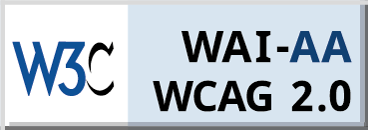Main Instructions
1. Avoid making internet financial transactions at internet cafιs, public libraries and other areas where multiple users have access to the same computers. Use your personal computer rather or another one of which you are certain as to the security level.
2. Regarding passwords used for internet transactions:
Change frequently your password or pin; always change your password if you suspect it has been exposed.
Avoid using for your password or pin, your date of birth, phone number or other personal information that can be located from other documents.
Try not to have your personal password or pin in your wallet, bag or agenda. In case of these items being lost or stolen, you will make things a lot easier for the perpetrators.
Avoid using the same password or pin for more than one cards.
Do not give your password to anyone under any circumstances. If, for instance, someone claims to be calling from your bank and asks for your password or pin for purposes of reconfirmation, do not tell them. Banks do not follow this procedure. If you have caller ID facilities on your phone, write down the number identified at your phone and immediately inform the police.
3. Contact your bank if you think that someone might know your password for internet banking.
4. Unselect the mode “Automatic Registration” or “Save information” at your browser. This mode saves your password to the computer, a fact that makes the computer exposed to risk.
5. Buy only from well-known companies that provide you with security guarantees. If you make frequent buys from the internet, use one card exclusively for this purpose. In this way, if you become a victim of fraud, you will not have to cancel all your cards.
6. Make sure you keep a high security level at your computer.
In particular:
Make sure you receive on a regular basis the updated editions of the software you are using and mainly, the “security updates”. These are programme files issued by the company that sold you its software and aim at filling the security gaps that may have been identified after the edition of the software.
Install an antivirus and a firewall and make sure you receive their updated editions on a regular basis. Firewalls protect you to a large extent from possible “invasions” you will face when browsing the web.
Protect your computer with an access code, so as to prevent unauthorized users from accessing it.
7. If you are an email user:
Do not open emails when you are not certain of the origin or the sender. The emails of unknown origin with attached files such as .exe, .pif, or .vbs are particularly dangerous. Furthermore, you should know that some viruses send copies of them to all the contacts in the contact book of the computer. This means that the email might appear as if it has been sent by someone you know.
Do not answer to electronic messages requesting personal information. Moreover, do not ever send personal information or information on your transactions through web mail. It is very easy for this information to be stolen by a third, unauthorized party.
8. Check your accounts regularly and make sure your personal information and documents are secure.
In particular:
Check regularly your bank and credit card accounts and if you spot any unusual transactions, withdrawal of money or any difference whatsoever, immediately contact the Bank.
Make sure you destroy all documents that you no longer need, such as cancelled credit and cash cards, account statements and receipts from ATM.